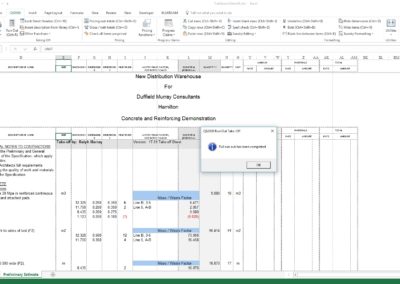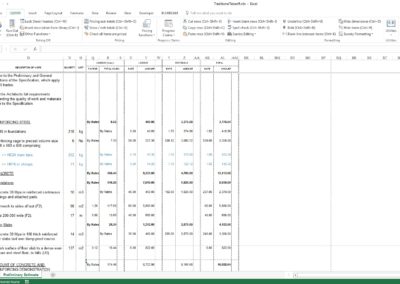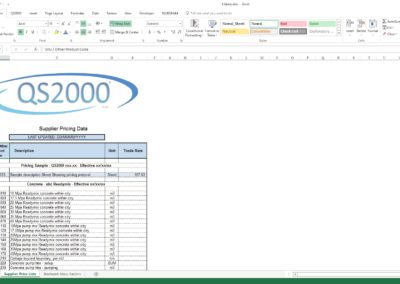What is QS2000?
QS2000 is a PC based Excel™ add-in which has been specifically designed to be easy to use, flexible and quick to set up.
It has been designed for use in the take-off, estimating and contract administration of construction projects, with the industry standard platform providing significant opportunity for sharing of information, user customisation, linking with electronic design packages and the like.
QS2000 offers logical, intuitive and flexible data input and manipulation with virtually unlimited presentation options.
The user interface is fully integrated into Excel™ and is simple and logical to use.
Why choose QS2000?
With easy installation and extremely competitive pricing compared to most quantity surveying packages available, QS2000 has become the add-in of choice for a large number of private practice quantity surveyors, main contractors and subcontractors. Provided you have a licensed copy of Excel ™ (version 2007 to 2016 or 365) running on your PC you can download your evaluation copy of QS2000 here to see if QS2000 is right for your organisation.
Current Version Download
If you have Excel ™ 2007 to 2021 (or equivalent Excel ™ 365 version) then use this link to download and install the latest version of QS2000 to your computer.
The evaluation copy will run in restricted mode for 7 days, allowing you time to evaluate the software and view the included tutorial. Full functionality can be obtained by purchasing a license, purchasing an upgrade or by transferring an equivalent license from an existing installation using the ‘Move QS2000’ utility on your existing installation (refer to Maintenance section below for service patch requirement on existing installation). Note that QS2000 is a specialist application which is downloaded in low volumes. This may cause your protection software to flag QS2000 as a risk to your system, which it is not. If you have any concerns please feel free to contact us to discuss prior to downloading.
Pricing
Primary license $ 1,220.00 plus GST per user. This reduces to $ 670.00 plus GST for each additional license to the same organisation. Upgrading an existing license to the current version is $450.00 plus GST per license. There are no ongoing license costs unless QS2000 is re-installed or moved. Contact us direct to place an order and arrange invoicing.
Maintenance
If you have older versions of Excel ™ and you wish to move an existing v15 or v14 license to a new computer, use the links below to download the relevant full version to your new computer. Refer to the compatibility table for details on suitable Excel ™ versions. Once installed, use the ‘Move QS2000’ utility on your existing installation to start the licence transfer process, then contact us if required to complete registration.
To be able to move an existing v17 license to a new computer you will need to download and run the service patch below on your existing computer to allow the ‘Move QS2000’ utility to generate a valid license number.
Compatibility
QS2000 is available for Windows based devices only, running full versions of Microsoft Office. Because QS2000 works within Excel, re-installing or upgrading Excel generally means re-installing and re-licensing QS2000 In some instances this will necessitate an upgrade to QS2000 Refer to the table below for likely triggers and to pricing section above for upgrade costs.
| QS2000 Version | Excel Version | Re-install (computer or Excel failure) | Move to new Computer | Change User | Compatible with Files from Older Versions |
|---|---|---|---|---|---|
| Version 10.01 to 10.08 | 2007 to 2010 | No | No | With Limitations | Yes |
| Version 14.01 to 14.04 | 2007 to 2013 | Yes | Yes | Yes | Yes |
| Version 15.01 to 17.02 |
2007 to 2021, 365
|
Yes | Yes | Yes | Yes |
Screenshots
Click an image below to view a larger version.